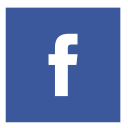HOW TO BID IN A JONES & HORAN AUCTION
NO reserves, NO buyer's premium, NO bidding fees, and NO sales tax on all Jones & Horan auctions!
Online Auctions:
HOW TO REGISTER THE FIRST TIME ON OUR BIDDING PLATFORM:
Go to our current auction at: https://bid.jones-horan.com
Follow these instructions for Registration, Notifications, & Your Account Information
Follow these instructions for Saving Items in an Auction
Follow these instructions for How to Bid
When you select an auction to look at, you will need to register for each new auction by clicking the “Register to Bid” button. It will ask you to enter your User Name and Password. The system will prompt you to do this if you attempt to make a bid without first registering for that particular auction, and if you are attempting to bid in the very last seconds, it most likely will mean you will not make the bid in time, so in that case, registering for the auction first is extremely important.
BIDDING USING YOUR SMART PHONE AND OUR CUSTOM APPS:
Install the app for Android Phones
Install the app for Apple iPhones


BIDDING ISSUE NOTE: When placing a bid, please note that EVEN IF the bid is accepted, it does not necessarily mean you are now the high bidder. (Another bidder may have previously bid higher than your current bid, so he/she is the high bidder.) The box will turn green if you are the winning bidder or red if you are not the winning bidder.
HOW TO BID IN OUR ONLINE AUCTIONS:
Click Here to Bid in our Current ONLINE-ONLY Auction if one is open for bidding.
You may bid the next bid increment on any lot, or you may place a bid for as high as you wish to bid. The system will bid on your behalf only enough to outbid the next highest bidder. You will be bid up to your high bid only if needed to outbid all others. No one will be able to see what your high bid is, unless you get bid up to that amount.
If you wish to lower or delete a bid, please contact our office at auctions@jones-horan.com or (603) 623-5314 (during business hours). Only the auctioneer can delete or lower a bid. This prevents abuse of the system.
Deadline: Up until the closing date time and time of the current ONLINE-ONLY auction.
Lot 1 closes at 1 pm EST sharp, and all lots follow thereafter with 30 seconds between each, in timed auction style. We do not use "soft close." All lots will end exactly 30 seconds apart.
BIDDING DURING THE FINAL MOMENTS (ALSO KNOWN AS SNIPING): Make sure to click on the LIVE CATALOG button to access a special tile-based view that becomes available when the first lot of an auction is within 30 minutes of closing. The tiles are "live" meaning that they are receiving real-time updates. A countdown is displayed for each lot, new bids & bid amounts get updated, the bidder's status updates (winning in green/losing in red), and all occurs without any manual refreshing.
ALL BIDDING IS GOVERNED BY OUR TERMS AND CONDITIONS.
HOW TO REGISTER THE FIRST TIME ON OUR BIDDING PLATFORM:
Go to our current auction at: https://bid.jones-horan.com
Follow these instructions for Registration, Notifications, & Your Account Information
Follow these instructions for Saving Items in an Auction
Follow these instructions for How to Bid
When you select an auction to look at, you will need to register for each new auction by clicking the “Register to Bid” button. It will ask you to enter your User Name and Password. The system will prompt you to do this if you attempt to make a bid without first registering for that particular auction, and if you are attempting to bid in the very last seconds, it most likely will mean you will not make the bid in time, so in that case, registering for the auction first is extremely important.
BIDDING USING YOUR SMART PHONE AND OUR CUSTOM APPS:
Install the app for Android Phones
Install the app for Apple iPhones


BIDDING ISSUE NOTE: When placing a bid, please note that EVEN IF the bid is accepted, it does not necessarily mean you are now the high bidder. (Another bidder may have previously bid higher than your current bid, so he/she is the high bidder.) The box will turn green if you are the winning bidder or red if you are not the winning bidder.
HOW TO BID IN OUR ONLINE AUCTIONS:
Click Here to Bid in our Current ONLINE-ONLY Auction if one is open for bidding.
You may bid the next bid increment on any lot, or you may place a bid for as high as you wish to bid. The system will bid on your behalf only enough to outbid the next highest bidder. You will be bid up to your high bid only if needed to outbid all others. No one will be able to see what your high bid is, unless you get bid up to that amount.
If you wish to lower or delete a bid, please contact our office at auctions@jones-horan.com or (603) 623-5314 (during business hours). Only the auctioneer can delete or lower a bid. This prevents abuse of the system.
Deadline: Up until the closing date time and time of the current ONLINE-ONLY auction.
Lot 1 closes at 1 pm EST sharp, and all lots follow thereafter with 30 seconds between each, in timed auction style. We do not use "soft close." All lots will end exactly 30 seconds apart.
BIDDING DURING THE FINAL MOMENTS (ALSO KNOWN AS SNIPING): Make sure to click on the LIVE CATALOG button to access a special tile-based view that becomes available when the first lot of an auction is within 30 minutes of closing. The tiles are "live" meaning that they are receiving real-time updates. A countdown is displayed for each lot, new bids & bid amounts get updated, the bidder's status updates (winning in green/losing in red), and all occurs without any manual refreshing.
ALL BIDDING IS GOVERNED BY OUR TERMS AND CONDITIONS.
Jones & Horan
453 Mast Rd, Goffstown, NH 03045
Tel: 603-623-5314
Fax: 603-626-5974
Email: auctions@jones-horan.com
453 Mast Rd, Goffstown, NH 03045
Tel: 603-623-5314
Fax: 603-626-5974
Email: auctions@jones-horan.com